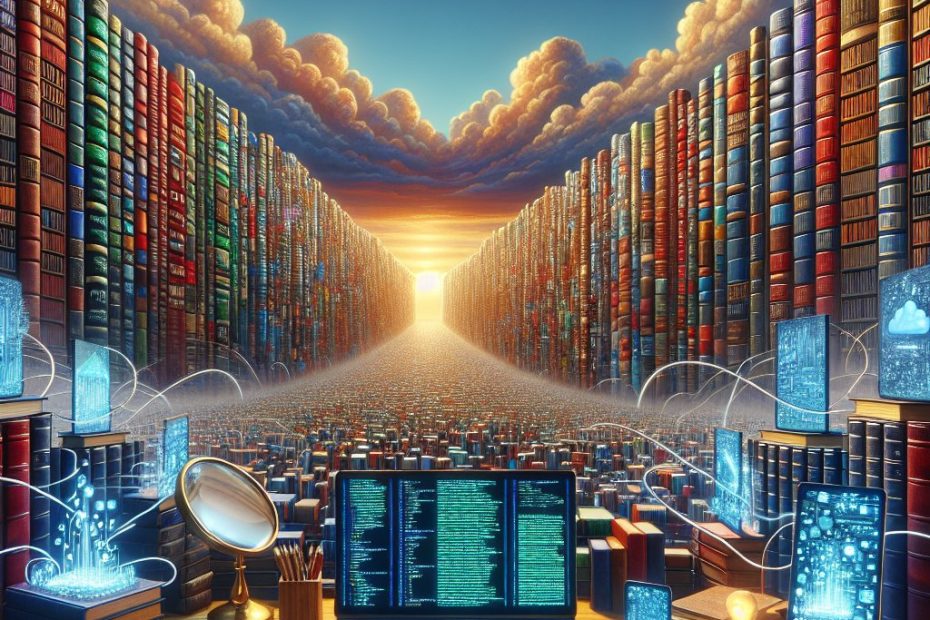Welcome to our friendly chat about transforming your library with some seriously cool cloud solutions. If you’re in charge of making digital services at libraries shine brighter than ever, then understanding how Amazon Web Services (AWS) can turbocharge your operations is a must. Let’s dive into AWS Library Optimization and explore strategies that will not only streamline your processes but also provide cost-effective storage solutions to enhance your library’s offerings.
Why AWS Library Optimization Matters
In today’s digital age, libraries have evolved beyond just physical books. They’re about providing seamless access to an entire universe of knowledge through digital platforms. This shift demands robust cloud solutions to handle large volumes of data efficiently. By optimizing your library operations with AWS, you can achieve cost savings, improve accessibility, and enhance user experience like never before.
Imagine a scenario where accessing any digital resource—whether it’s an e-book, academic paper, or archival footage—is as seamless as browsing the web at home. Libraries are not just repositories of books anymore; they are centers for digital exploration, learning, and discovery. This transformation requires a solid technological foundation, and AWS provides that with its comprehensive suite of services.
Consider the case of the New York Public Library (NYPL). By migrating to AWS, NYPL managed to handle a significant increase in digital traffic while maintaining cost efficiency. They leveraged Amazon S3 for storage and AWS Lambda for automation, allowing them to focus more on content curation rather than IT management.
Prerequisites for Optimizing Your Library with AWS
Before we get into the nitty-gritty of optimization techniques, let’s ensure you’re all set:
- AWS Account: You’ll need an active AWS account to explore various services for library cloud optimization.
- Basic Understanding of Cloud Services: Familiarity with cloud computing concepts will help you navigate through the different AWS services effortlessly.
- Library Data Inventory: Knowing what data you currently store and access is crucial for effective optimization.
- Budget Planning: Determine your budget constraints to make cost-effective decisions.
Having these prerequisites in place lays a solid foundation for the transformation journey. Let’s now walk through some practical steps to begin this process.
Step-by-Step Guide to AWS Library Optimization
1. Assess Your Current Infrastructure
Start by evaluating your existing digital infrastructure. Identify the types of data you manage, such as e-books, digital archives, and user databases. Understanding these will help you determine which AWS services are most suitable for your needs.
Conduct a thorough audit of your current systems—both hardware and software. Are there outdated components that could benefit from cloud-based solutions? For instance, transitioning from on-premise servers to AWS can significantly reduce maintenance overheads while increasing scalability.
2. Choose Cost-Effective Storage Solutions
Implementing cost-effective storage solutions is a game-changer. Consider using Amazon S3 for scalable object storage or Amazon Glacier for long-term archival at lower costs. Both options offer durability and accessibility while keeping expenses in check, truly enhancing a library’s digital services.
For example, many libraries have successfully adopted Amazon S3 to store large volumes of multimedia content due to its pay-as-you-go pricing model. This allows them to scale storage needs according to demand without unnecessary financial strain.
3. Optimize Data Transfer and Access
Minimizing data transfer costs can significantly reduce your overall expenditure. Use AWS Direct Connect to establish a dedicated network connection between your library’s on-premises infrastructure and the AWS cloud, reducing costs associated with data transfers over the internet.
Imagine having a direct line to the cloud that bypasses the public internet. This not only saves money but also improves latency and security. Libraries that have adopted AWS Direct Connect report smoother user experiences and faster access to digital resources.
4. Automate Workflows for Efficiency
Automation is key to efficiency. Utilize Amazon Lambda to run code in response to events, such as uploading new digital content or updating user records. This serverless computing service can handle tasks without requiring you to manage servers manually, saving both time and money.
Consider a library that automates the cataloging process using Lambda functions triggered by file uploads. This not only speeds up operations but also reduces errors associated with manual data entry.
5. Implement Security Best Practices
Security should never be an afterthought. AWS offers a suite of security tools like Identity and Access Management (IAM) to ensure that only authorized users have access to your data. Regularly review permissions and use encryption for sensitive information to protect against breaches.
A robust security protocol is essential, especially as libraries become more integrated with digital platforms. Using IAM roles and policies, you can set precise control over who accesses what data, ensuring compliance with privacy regulations.
6. Monitor and Analyze Performance
Use Amazon CloudWatch to monitor the performance of your applications and services. This will help you identify bottlenecks or inefficiencies in real-time, allowing you to make informed decisions about resource allocation and optimization strategies.
CloudWatch provides insights into everything from CPU utilization to network traffic. Libraries can use this data to fine-tune their systems for optimal performance, ensuring resources are used efficiently.
Common Mistakes to Avoid
- Over-provisioning Resources: It’s easy to allocate more resources than necessary, leading to increased costs. Always start with the minimum required and scale up as needed.
- Neglecting Data Backup: Failing to implement a robust backup strategy can result in data loss. Use AWS Backup to automate and manage backups efficiently.
- Ignoring Security Protocols: Underestimating security needs can lead to vulnerabilities. Regularly update your security measures and educate your team on best practices.
Advanced Tips for Experts
For those ready to take their optimization efforts further, consider the following advanced strategies:
Leverage AI Services: Incorporate Amazon Rekognition or Amazon Comprehend to enhance digital content with image recognition or natural language processing capabilities. These services can automate tasks like metadata tagging and content categorization.
Utilize Machine Learning Models: Implement AWS SageMaker to build, train, and deploy machine learning models that can predict user behavior and optimize resource allocation. For instance, libraries could use ML models to recommend books based on reading patterns or manage peak usage times.
Industry Trends and Future Predictions
As we look towards the future, several industry trends are set to influence library cloud optimization:
Increased Adoption of AI: More libraries are expected to integrate AI services for personalized user experiences.
Focus on Sustainability: Cloud solutions like AWS are being increasingly recognized for their role in reducing carbon footprints compared to traditional data centers.
Growth in Digital Collections: As more content becomes digital, the demand for scalable storage and access solutions will continue to rise.
Frequently Asked Questions
What are the benefits of using AWS for library optimization?
Using AWS provides scalable storage solutions, cost efficiency, enhanced security, and automation capabilities. It allows libraries to focus more on providing excellent digital services rather than managing infrastructure.
How can I ensure my library’s data is secure on AWS?
AWS offers comprehensive security tools like IAM, encryption, and AWS Shield for DDoS protection. Regular audits and adherence to best practices are crucial in maintaining a secure environment.
What are the cost implications of migrating to AWS?
While initial migration might incur some costs, the long-term savings from scalable storage solutions, reduced data transfer expenses, and automated workflows often outweigh these. Use AWS’s pricing calculator to estimate your potential savings.
How do I start implementing these strategies in my library?
Begin by setting up an AWS account and conducting a thorough assessment of your current infrastructure. Then, follow the step-by-step guide provided to implement specific AWS services tailored to your needs.
Ready to Transform Your Business with AI?
We understand that transforming your library’s digital services is no small feat, but we’re here to help you every step of the way. Our team specializes in AI Agentic software development and AI Cloud Agents solutions, designed specifically for libraries looking to enhance their operations. We’ve assisted numerous organizations in navigating these complex transitions, helping them achieve optimized cloud strategies that align with their unique needs.
Ready to explore how we can tailor AWS Library Optimization techniques for your library? Reach out through our contact form on this page, and let’s start a conversation about elevating your digital services. We’re more than happy to answer any questions and provide the assistance you need.
By leveraging our expertise, you’ll not only streamline your operations but also unlock new possibilities in how your library serves its community. Let us help you embark on this transformative journey today!